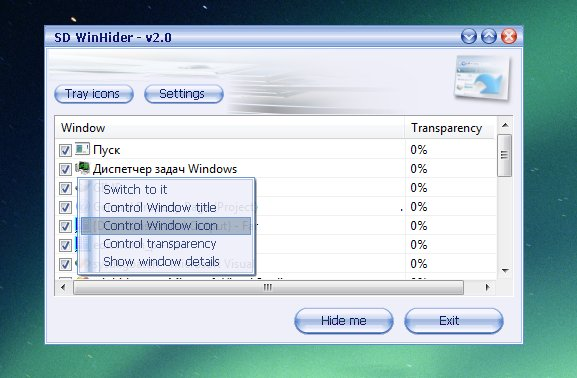SD WinHider 2.0
SD WinHider 2.0
With SD WinHider you may manage any window or system tray icon apperance, control windows transperency, set or change windows icons. Software allows to free your desktop space for more windows, change windows attributes to fit specific use.
Last update
15 Nov. 2007
Licence
Free to try |
$19.95
OS Support
Windows
Downloads
Total: 1,063 | Last week: 1
Ranking
#221 in
Desktop Management
Publisher
Sysdevsoftware
Screenshots of SD WinHider
SD WinHider Publisher's Description
With SD WinHider you may show, hide and manage any window or system tray icon apperance, control windows transperency, set or change windows icons, titles and so on.
Software allows to free your desktop space for more windows, change windows attributes to fit specific use, hide not required or rarely used tray icons.
The software allows:
# Hide/restore any window on your desktop;
# Hide/restore system tray (shell notification area) icons;
# Make any window visually transparent and/or transparent for mouse input;
# Replace title or icon of any window;
# Fast window hide (by pressing both left and right mouse buttons over window);
# Specify rules to perform task above automatically for any new window.
It may start with windows, process embedded rules to specify behaviour for any specific window and allow to set specific title, icon and transparency with style keeping even after program or Windows is restarted. Rules to hide system tray icons allow not show any tray icon even after program or Windows is restarted
Software allows to free your desktop space for more windows, change windows attributes to fit specific use, hide not required or rarely used tray icons.
The software allows:
# Hide/restore any window on your desktop;
# Hide/restore system tray (shell notification area) icons;
# Make any window visually transparent and/or transparent for mouse input;
# Replace title or icon of any window;
# Fast window hide (by pressing both left and right mouse buttons over window);
# Specify rules to perform task above automatically for any new window.
It may start with windows, process embedded rules to specify behaviour for any specific window and allow to set specific title, icon and transparency with style keeping even after program or Windows is restarted. Rules to hide system tray icons allow not show any tray icon even after program or Windows is restarted
Look for Similar Items by Category
Feedback
- If you need help or have a question, contact us
- Would you like to update this product info?
- Is there any feedback you would like to provide? Click here
Popular Downloads
-
 Kundli
4.5
Kundli
4.5
-
 Macromedia Flash 8
8.0
Macromedia Flash 8
8.0
-
 Cool Edit Pro
2.1.3097.0
Cool Edit Pro
2.1.3097.0
-
 Hill Climb Racing
1.0
Hill Climb Racing
1.0
-
 Cheat Engine
6.8.1
Cheat Engine
6.8.1
-
 Grand Theft Auto: Vice City
1.0
Grand Theft Auto: Vice City
1.0
-
 Grand Auto Adventure
1.0
Grand Auto Adventure
1.0
-
 Tom VPN
2.2.8
Tom VPN
2.2.8
-
 HTML To PHP Converter
6.0.1
HTML To PHP Converter
6.0.1
-
 Zuma Deluxe
1.0
Zuma Deluxe
1.0
-
 Netcut
2.1.4
Netcut
2.1.4
-
 Windows XP Service Pack 3
Build...
Windows XP Service Pack 3
Build...
-
 Vector on PC
1.0
Vector on PC
1.0
-
 Minecraft
1.10.2
Minecraft
1.10.2
-
 Ulead Video Studio Plus
11
Ulead Video Studio Plus
11
-
 PhotoImpression
6.5
PhotoImpression
6.5
-
 Street Fighter 3
1.0
Street Fighter 3
1.0
-
 Auto-Tune Evo VST
6.0.9.2
Auto-Tune Evo VST
6.0.9.2
-
 Iggle Pop
1.0
Iggle Pop
1.0
-
 C-Free
5.0
C-Free
5.0